How to set a New Year’s resolution for your website (that you can actually keep)
If you’re into Russian comfort food, there’s an amazing little place called Weezie’s Borscht Hut in the next town over from mine. Weezie’s serves good, simple food. It also has one of the simplest home pages I’ve ever seen. This is it:
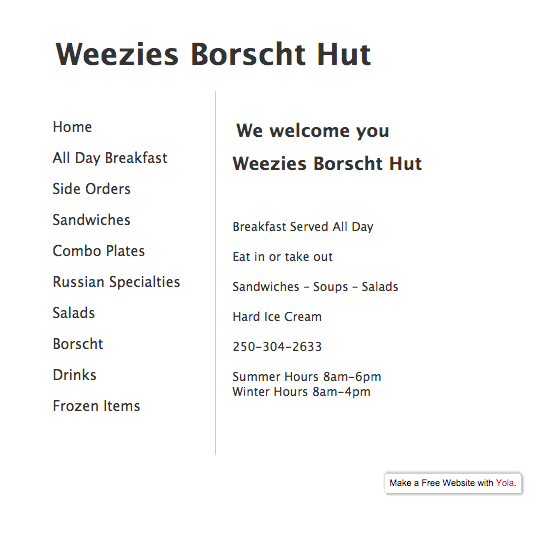
Not surprisingly, Weezie’s site is fast. With a total of 11 requests and a whopping 31 KB payload, it takes just under 0.4 seconds to start rendering and 1.116 seconds to load.
I’m not saying that we should all rush out and emulate Weezie’s. (For one thing, they seem to have forgotten to mention their location… though that might be a deliberate “for locals only”-inspired choice. That happens a bit around here.) But one thing that Weezie’s gets right is the fact it tells you (almost) everything you need to know, and it doesn’t pile on extraneous content and other web clutter.
Clutter is everywhere… including the web
I think it’s safe to say that never in the history of Western civilization has there been so much fascination with the psychology of clutter. Most of us feel, on an intuitive level, that clutter is bad for us (and research backs up this intuition). Yet it seems like either we’re magnetically drawn to clutter, or it’s magnetically drawn to us.
The average web page is a perfect example of this phenomenon at work. The average page visit lasts less than one minute. Yet most pages contain much more content — images, copy, animations, ads — than can be consumed in that minute. And that’s just the content we can see. Like an iceberg, a typical web page today may contain more content below the surface — in the form of third-party beacons, tags, and other scripts — than above.
Not surprisingly, the result is increasingly massive, complex web pages. This phenomenon has been dubbed “page bloat”. Like weight gain, page bloat is slow and insidious. At the time of writing this post, the average web page is almost 2 MB in size (to put this in perspective: almost 3X bigger than it was just four years ago) and this growth shows no signs of slowing down.
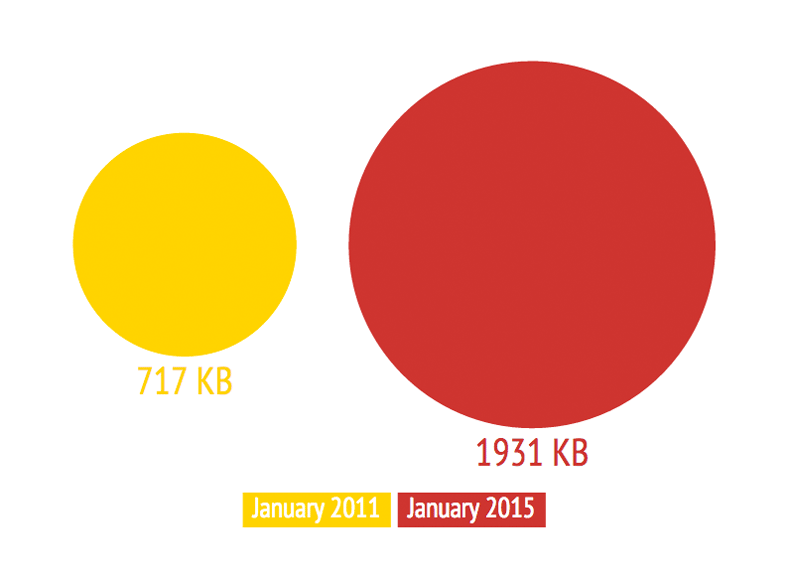
Hardware and network improvements are not a magic bullet
It’s naive to think that better hardware and faster networks can save us. While they can mitigate the impact of page bloat, they’re not a magic bullet. Wirth’s Law dictates that software (and we can lump page code in with software) gets slower faster than hardware gets faster.
Fatter pages = slower UX = poorer business metrics
While there may be exceptions to the rule, the general rule of thumb is that fatter pages are slower pages. If you’ve been reading this blog for a while, you know that faster pages perform measurably better in terms of time on site, bounce rate, visitor returns, conversion rate, cart size, and revenue, to name just a few metrics.
Not only are smaller pages faster and more inclined to yield better business metrics, they’re also regarded as more attractive. According to a 2012 study conducted by Google, simply designed websites are consistently rated as more beautiful than more visually complex sites.
4 classic de-cluttering tips re-imagined as performance tips
Less is more… more beautiful, more speedy, more inclined to deliver business returns. So how do we go about achieving less on our pages? Here are four tips commonly recommended by home organization experts, all of which can easily be re-purposed as performance tips.
1. Apply constraints
When we accumulate too much stuff in our homes, do we buy a new, bigger house? (Well, actually, some of us do. But let’s forget about those people for now.) Most normal people take this accumulation as a sign that we need to pare down our stuff. And some people, such as those in the tiny home community, have made a conscious choice to make the accoutrements of their lives fit into spaces as small as 100 square feet.
How this relates to the web: Most of us tend to think of the internet as an infinite space. Unlike a printed page or a book — or unlike a room or a house — our web pages and sites aren’t constrained by physical proportions. Because of this, we’ve become lazy editors. And this laziness is the reason why the average web page is unnecessarily obese.
Resolution: Set a performance budget for your pages. Tim Kadlec wrote a great post about how to do this. The idea is that you set a hard-and-fast limit on how big you will allow your pages to be, in terms of payload or number of requests, and you simply do not budge from that limit.
2. Use small storage spaces
This relates to the point above. While not quite as radical as the tiny home folks, a while ago ago my husband and I made the decision to downsize to a much smaller house — 1000 square feet, compared to our previous 1500-square-foot home — with a tiny basement and only one proper closet. We have two young boys, a dog, and two cats. We also have a lot of hobbies and interests, so we have a fair bit of gear. Perhaps understandably, our friends thought we were crazy. But so far, it’s been working.
I believe it’s been working because we made a deliberate choice to make our lives fit into this space. We committed to the idea that 1000 square feet is a totally reasonable, livable, and sustainable size for a family of four, and we refused to allow the “stuff” in our lives to dictate otherwise. We’ve adopted the mindset that if we start to feel a bit cramped, the problem isn’t that our home is too small — it’s that we’ve amassed too much stuff. We need to use our precious storage space to accommodate the things we actually use in our day-to-day lives, so we can’t just stuff excess belongings into closets and the basement, as people with bigger houses are tempted to do.
How this relates to the web: Again, this comes back to our tendency to think of the internet as being a vast repository for all our junk. Our own servers are loaded with resources, the majority of which are unoptimized. We outsource our storage needs by using CDNs to cache resources (again, mostly unoptimized) closer to users. We use third-party hosts for analytics, beacons, ads, etc. All this easily accessible storage has made us lazy.
Resolution: I’m not suggesting that you abandon your CDN or your third parties. But I am suggesting that, as a thought experiment, you visualize these spaces as finite and precious — like having just one closet in a small house. This will help with tip #1. And for all you CDN users, if you do this thoroughly and well, you should see your monthly bandwidth costs go down. Win!
3. Conduct a regular review of your closets
This is a must with small-space living. It’s amazing how quickly unwanted/unneeded stuff accumulates in the backs of closets and then gets forgotten. I have a friend who loves clothes-shopping but who used to rarely, if ever, clean her closet. One day she finally tackled the job and discovered shopping bags containing clothes that still had their tags on and had never been worn. She’d completely forgotten about buying them. By the time she re-discovered them, they were out of date.
How this relates to the web: Again, this builds on #1 and #2. Content has a way of amassing on a page. A widget here, an animation there, a bunch of web fonts over there… the next thing you know, your page has ballooned from under 1 KB to 2 or 3 KB or more.
Resolution: Use a RUM or other performance measurement/monitoring tool to stay on top of page performance. After you’ve identified pages with performance issues, do a code review to find problem areas. If you’re struggling to do this in-house, there are many excellent performance consultants who can help you here.
4. Purge unused items regularly
This is the logical next step from #3. In the real world, we get overly attached to our stuff and have a hard time letting go. Or else we’re so intimidated by the volume of purging that must be done that we turn a blind eye to the clutter. But ask anyone who’s done a major purge of stuff in their home, and they’ll tell you that it feels so great after you’re done. Not only do you experience a huge mental boost, but as a bonus you get to live in a cleaner, bigger-feeling, more user-friendly space. And ideally, once you’ve tackled your months/years/decades worth of clutter, it’s much easier to maintain in the future.
How this relates to the web: Pruning pages can be painful. After a marketing team has designed and built a page and added all the widgets they feel are necessary for your business, they’re understandably reluctant to revisit the page and cut the dead wood. In addition, it’s very easy for invisible content, such as third-party scripts — to be forgotten about completely. At a recent conference I was talking with a tag management provider who told me how many dead third-party links they encounter. Even though these links are dead ends, they still affect performance.
Resolution: When approaching your marketing team about culling performance-leaching content, it can be helpful to talk about your site’s page bloat problems using visuals that make it easy for non-developers to see where the problems are. (Trust me, waterfall charts won’t cut it.) If your site uses third-party scripts, consider using a good tag management tool to monitor performance and identify dead links.
Conclusion
I realize this post may come off as a bit Pollyanna-ish about the cult of simplification. Do I think that after reading it, you’re going to rush out and radically purge your site so that it morphs into a marvel of Swiss modernism? No.
Some of the bulk and complexity of modern web pages is necessary. Larger images sell more products. Third-party scripts help you to better understand your visitors. But there’s a lot of unnecessary weight on most web pages. Rather than focusing exclusively on all the cool new features you want to add to your site this year, spend some time thinking about what you can take away.
